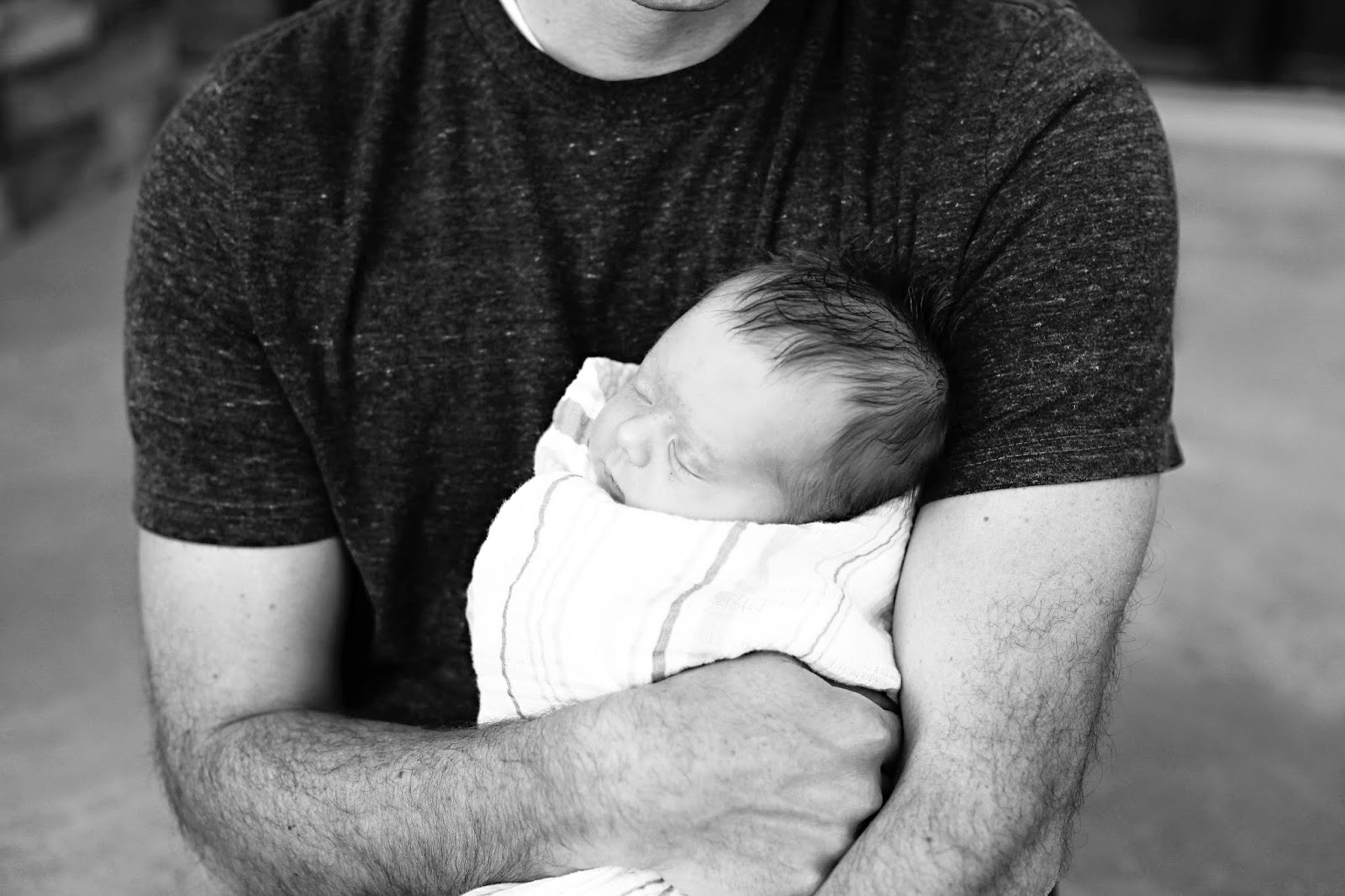I’ve been working REALLY hard the past year to take more photos of our every day lives, get our photos organized, backed up, documented, printed, and displayed.
I posted a series about how I’ve been doing this called “Picture Display Movement”.
I’ll be the first to admit it’s not easy and it certainly takes some time. BUT. It’s a HUGE priority for me so I’m making time. Scheduling time. And making things happen.
And now the walls of my home are filled with photographs that make my spirit happy. And remind my children they are loved. And remind our family of how amazing, funny, (and sometimes heartbreaking and disappointing) life can be.
Here are EIGHT different ideas (and a bonus at the bottom) on how to display photos in your own home to hopefully inspire some of you to get them printed and displayed.
{For suggestions on where to print your photos, click HERE}
And if you want some great tips on how to immediately improve your phone photography, enter your name and e-mail in the side margin and I’ll send you TEN free tips you’ll love.
ONE. Print your photos on matboard and display them on a shelf. I like doing non-traditional sizes for my matboard prints. This is 20×26.


TWO. Get a series of pictures (these are all photos I took at Lake Powell–my happy place) and put them in frames to hang on the wall in a row (horizontally or vertically).
I hung these on the wall using Velcro. There’s a sticky side that sticks to the frame and a sticky side that sticks to the wall and then it Velcro’s together. Easiest way to make sure the pictures are level and in line with each other.



THREE. Print on matboard and display it on an easel.


FOUR. Put all your Instagram prints on a print (using Photoshop or other photo-editing software) and display in a frame on the wall.


FIVE. Use various sizes of matboard prints (can you tell I LOVE matboard prints) and attach them directly to the wall. The large picture on the left is attached using velcro in all four corners and in the middle. The bottom 4 pictures have velcro on the top and are resting on the shelf on the bottom.



SIX. Use magnet boards (these are from IKEA) and print off various sizes (4×6, 5×7, and a few 8×10–you could also do square prints) and attach them to the magnet board. I just have plain rectangular magnets but you could get cool fancy ones.
Every six months or so I print off new ones and rotate them in.


SEVEN. One of my favorite wall displays. These are printed on standout boards (stick 1/2 ” out from the wall) but you could easily do this on matboard. These are a series of pictures from my Funbooth session. Just grouped them together.


EIGHT. Printed 16 random pictures at Persnickety Prints in 2×2 squares. Attached them to a wall by our toy room using Washi tape I bought at Target.

For a BONUS wall display idea, click HERE and see what I did with hundreds of my 4×6 photos to make a super call wall display in my office.

For more info on how to Organize, Print, and Display your photos, click HERE to read the Picture Display Movement series.
And if you want to stay up to date on future photo tips and other great life stuff, enter your e-mail and name in the sidebar (under “subscribe here”) to stay connected and get TEN free tips to improve your phone photography.