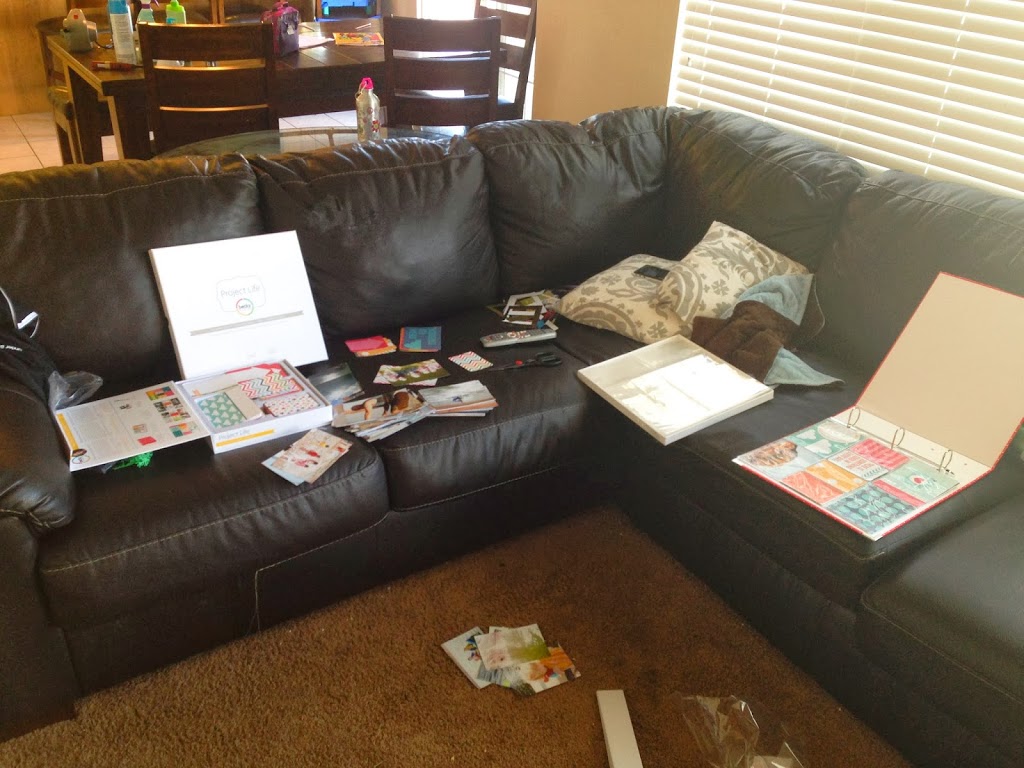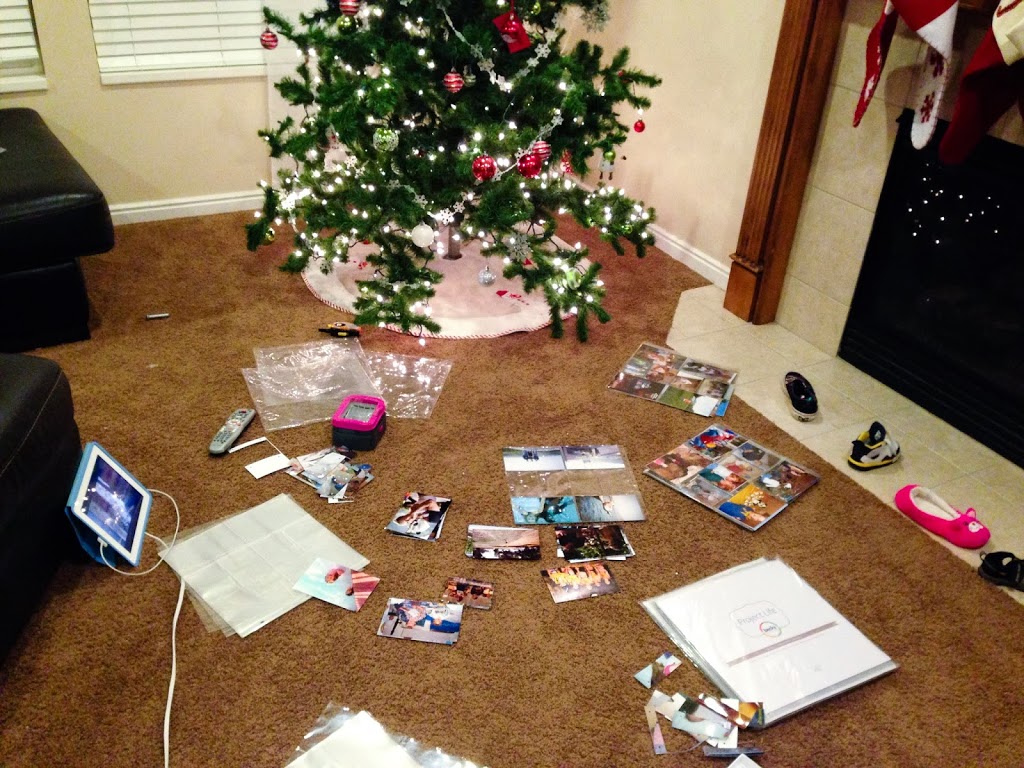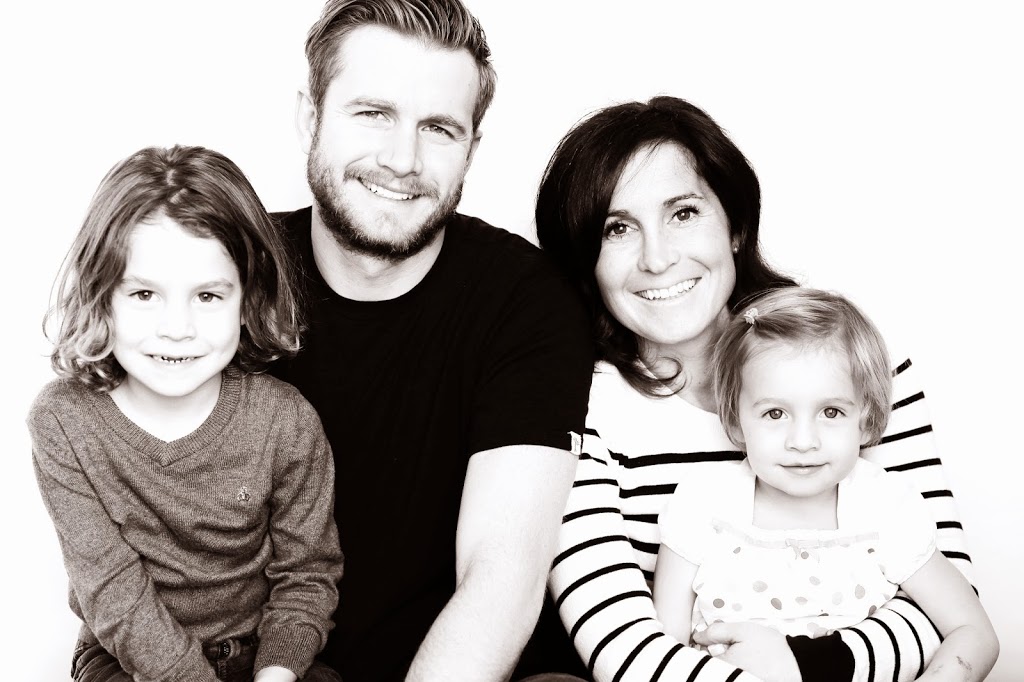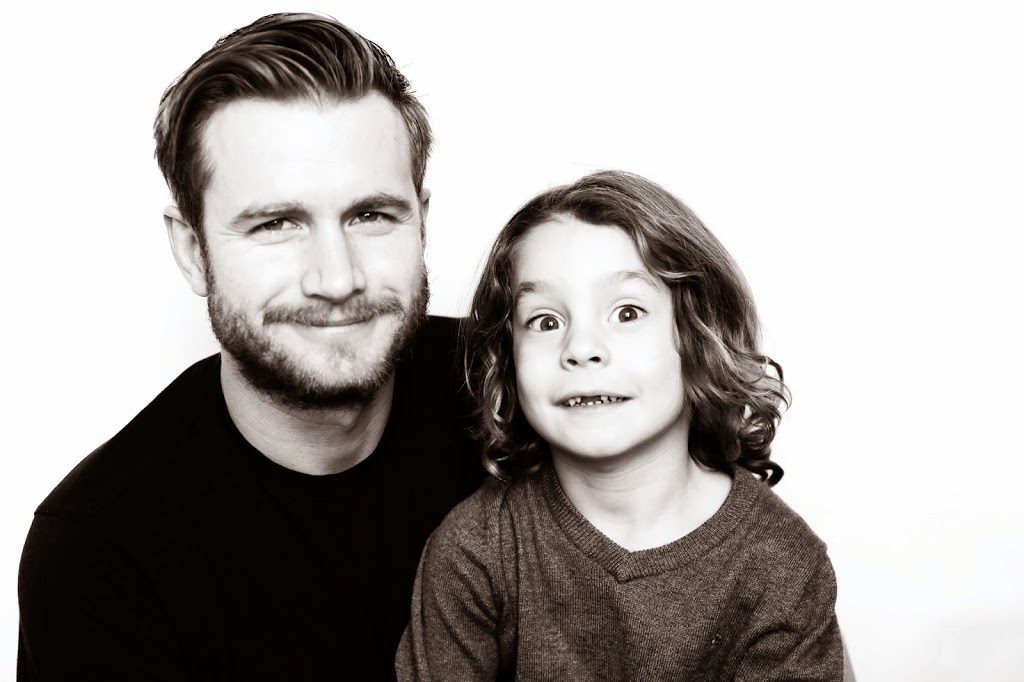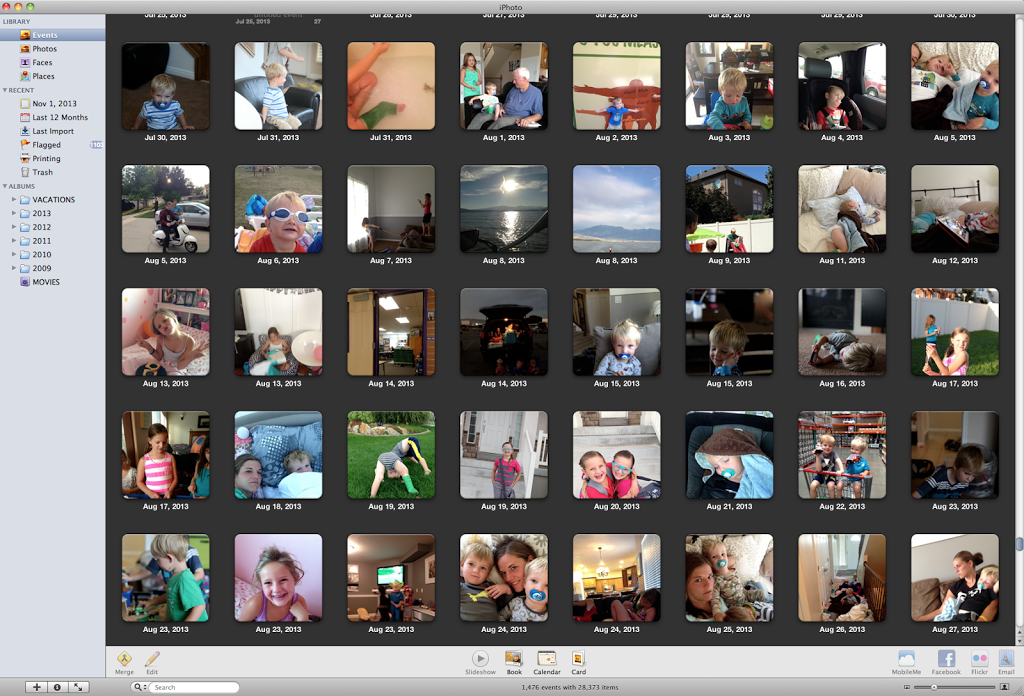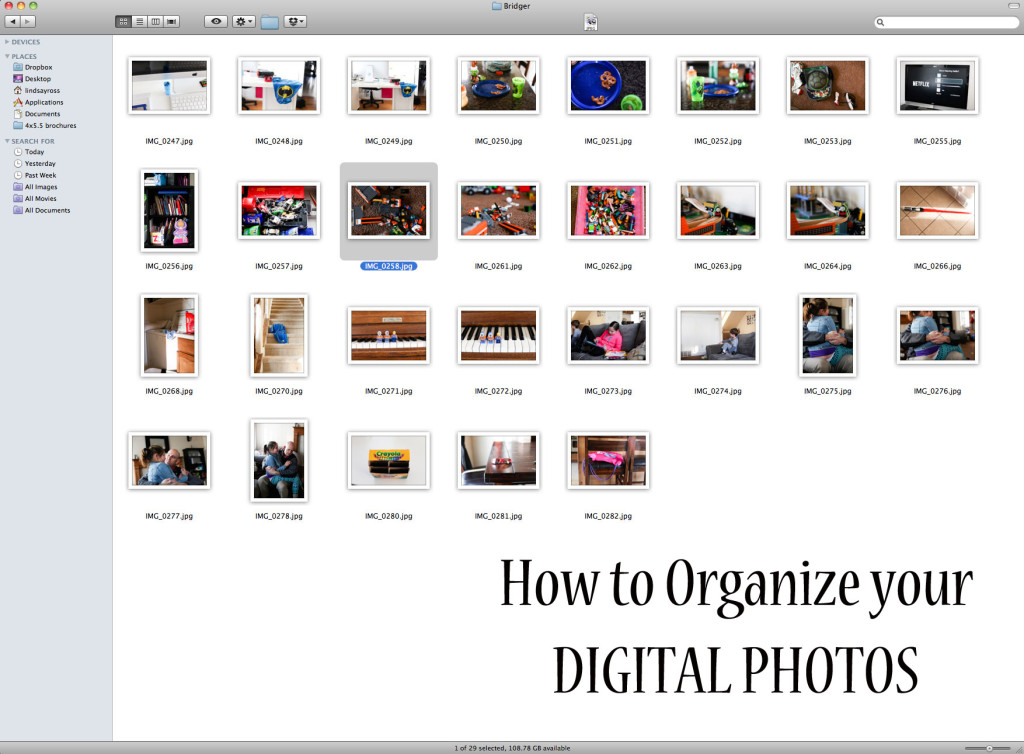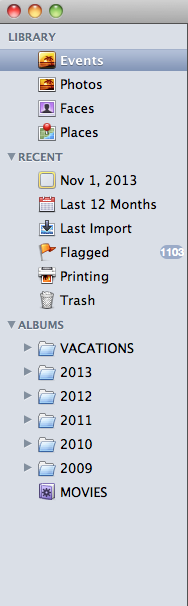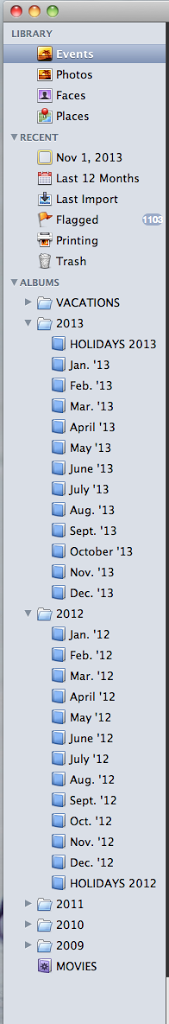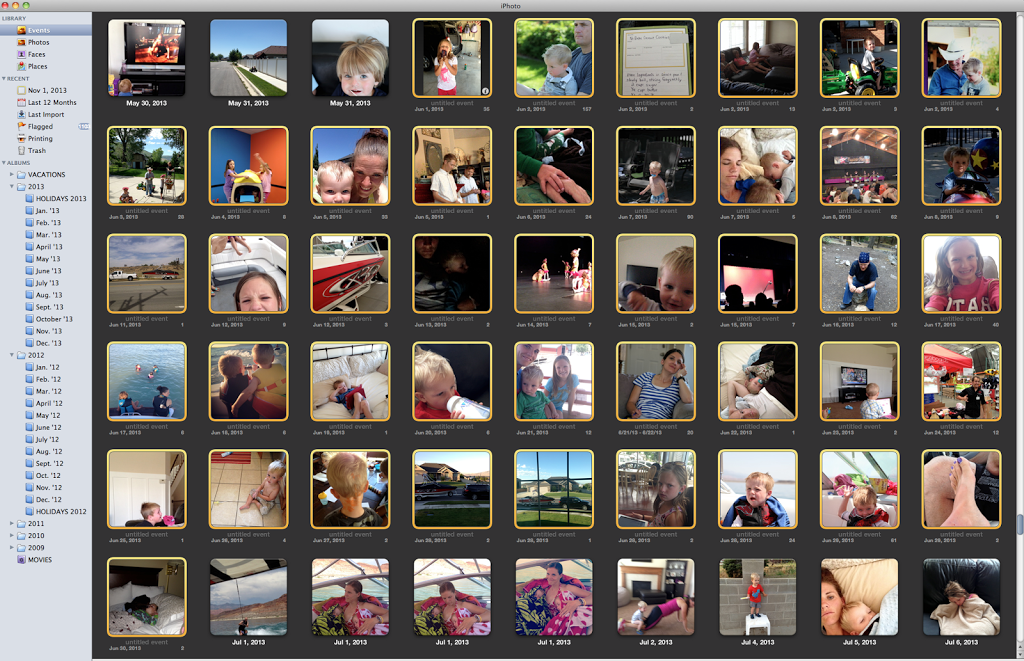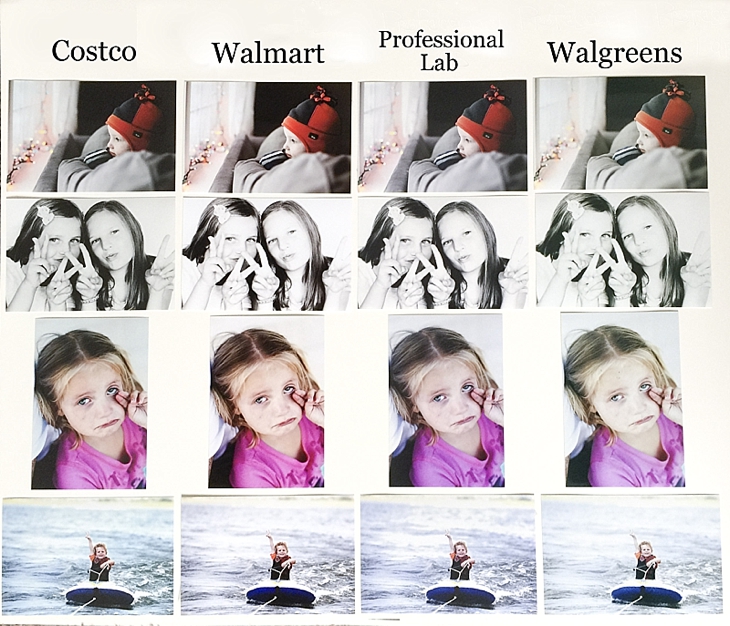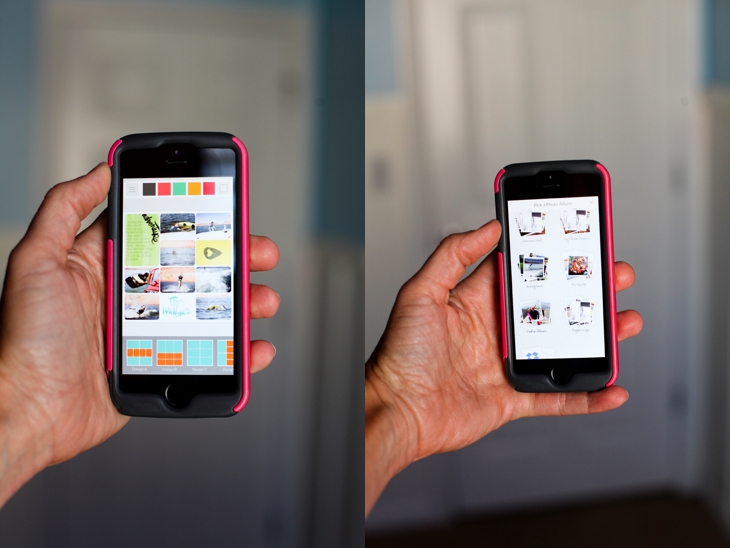“Cultivate a good life and document it”
That’s the slogan of Project Life. And I can’t believe it has taken me this long to find out about it.
I am NOT a scrapbooker. The thought of designing and even worse, creating a scrapbook page makes me want to cut my fingers off. It does not appeal to me.
Sure, I love the end product. But even then, I always had an “issue” with scrapbooking because it felt like it was more about the “stuff” than it was about the pictures. And I want my displays to be about the pictures. About the people. About the story.
So I’ve tried several different ways of displaying photos. And, unfortunately, I’ve just left a lot of my photos on my computer where no one gets to see them but me.
Until I found Project Life. It’s exactly what I’ve been looking for. Simple. Affordable. And something I can keep current with. And it supports my intent to display photos that will enrich our family’s life. Project life is about the STORY, not about the STUFF.
I listened to a 3 day conference Becky Higgins (the creator of Project life) did online and decided we should probably be friends. Because our mission is the same. Document your life. Tell a story. CREATE a story/life (cultivate a good life). And in the process of doing that, you become more grateful, more aware, and more intentional.
“The truth is, if what we choose to do with our lives won’t make a story meaningful, it won’t make a life meaningful either.” Donald Miller
Cultivate a good life, and then tell the story by documenting it.
Project Life goes hand-in-hand with the Tell My Story class.
Here’s how it works. You buy a Core Kit, an Album, and Sheet protectors (I use 40% off coupons and get them at Hobby Lobby or Michaels). Select and print your photos. Then it’s simple. You just slide pictures and journaling cards in pockets. And in no time, you have a completed album. (You can watch video demonstrations on the Project Life website)
There are a few reasons I prefer Project Life over an album you design digitally online.
First, I sit in front of a computer far longer than I’d like to for my business. Any more hours in front of the computer and my eyeballs might fall out.
Second, I like to be able to do it while I’m doing something else (like catching up on all my DVR shows, or sitting by kids while they do homework).
Third, it’s FAST. And super simple. Both of which are requirements in pretty much anything I do these days.
Fourth, they look AWESOME when they’re done. More visually interesting than a traditional photo album with pictures in pockets.
Fifth, my kids can get involved and help. They become invested in the project.
Sixth, you can also journal in the albums. There are “journaling cards” where you can write small amounts of information to supplement (note I said supplement as the pictures are the main focus of the album for me) the pictures.
Seven, you can make some killer unique gifts with Project Life. I’ll post some things I’ve done with them so far in a separate post.
But the biggest reason I appreciate Project Life is that I’m able to look through my albums and see what we’ve accomplished and what efforts we’ve made at living a good life story, but it also helps me see what we’re missing so we can be more intentional about our future and live the life we want to live.
The boxes also make a great spot for folding paper cranes. Folded 30ish of those (out of 1000) for a friend fighting stage 4 Lymphoma.
Try it out. I’m pretty sure you’ll fall in love like I have.
And your kids will love you!
And for those of you who aren’t really the scrapbooking type (which I’m totally not) check out the Project Life App. It’s a game changer!!
Click here to visit the Project Life website.
And for another idea on displaying photos in your home, click here for a super awesome wall display.