I keep hearing this quote over-and-over. “The best camera is the one you have with you.” While I will always believe the “best” camera I have will be my dSLR, I understand that many (probably could say most) people are using their phones as their main cameras these days. If you have a dSLR or are considering getting one (do it), may I persuade you to make an effort to use it more? But for the times when we’re using our phones as a way to document our families, these are some of my favorite apps.
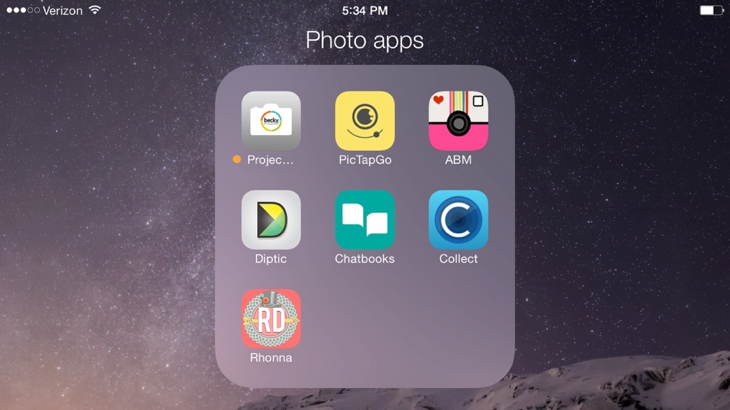
My motto is and always will be “simple is better”. I try to make my images the best they can be straight-out-of-the-camera so my work (editing) on the other end is minimal. I haaaaate editing photos. I take all my photos through the native camera (I have an iPhone) with no filter of any kind.
**If my photos need a little help, I use the PicTapGo App for all my editing. I only use 2 or 3 of the editing techniques in this app, but I think they can make a big difference.
I generally only use:
“lights on” (lightening up your photos that are underexposed, which often happens with phone photos, can make a BIG difference)
“+contrast” (just a little bit to add a little more depth to the photo)
“cool it down” or “warm it up” to change the coloring of the photo (especially helpful on photos that are taken indoors with overhead lights on–add “cool it down” and it makes the photo look better).
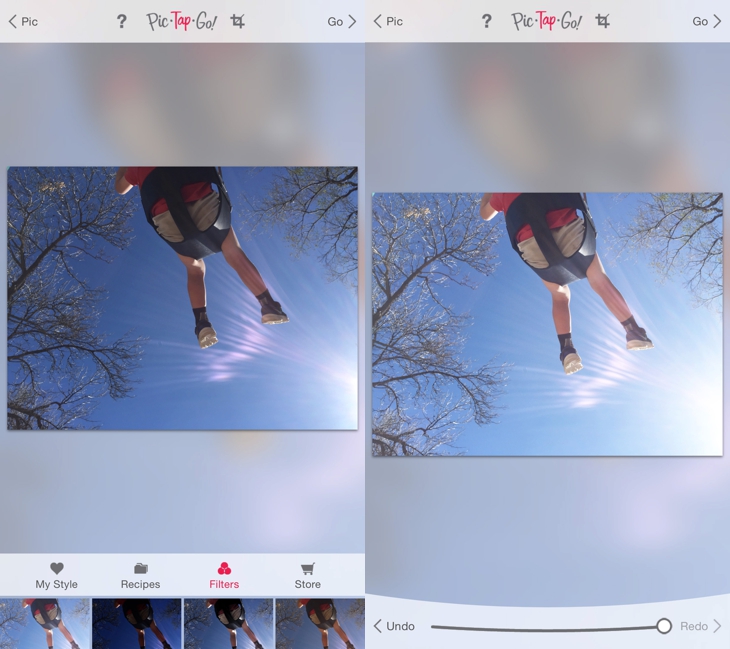
You can use the slider at the bottom of each filter to control how much of the filter is added.
And you can use multiple filters on one photo. Once you’ve adjusted the slider for one filter, just scroll down and you’ll see all the filter choices again. I almost always use “lights on” and a little bit of “+contrast” to make my photos look a little better and PRINT better. If I get too caught up in adding a bunch of filters, it takes too long and often makes the photo look worse.
**For those of you who want to get all fancy and add words or designs to your photos, I recommend Rhonna Designs or A Beautiful Mess. Both are user friendly and make it easy to add text to your photos. I just started using Rhonna Designs and I can’t believe it’s taken me this long to use it. You can do a ton of fun stuff with this app.
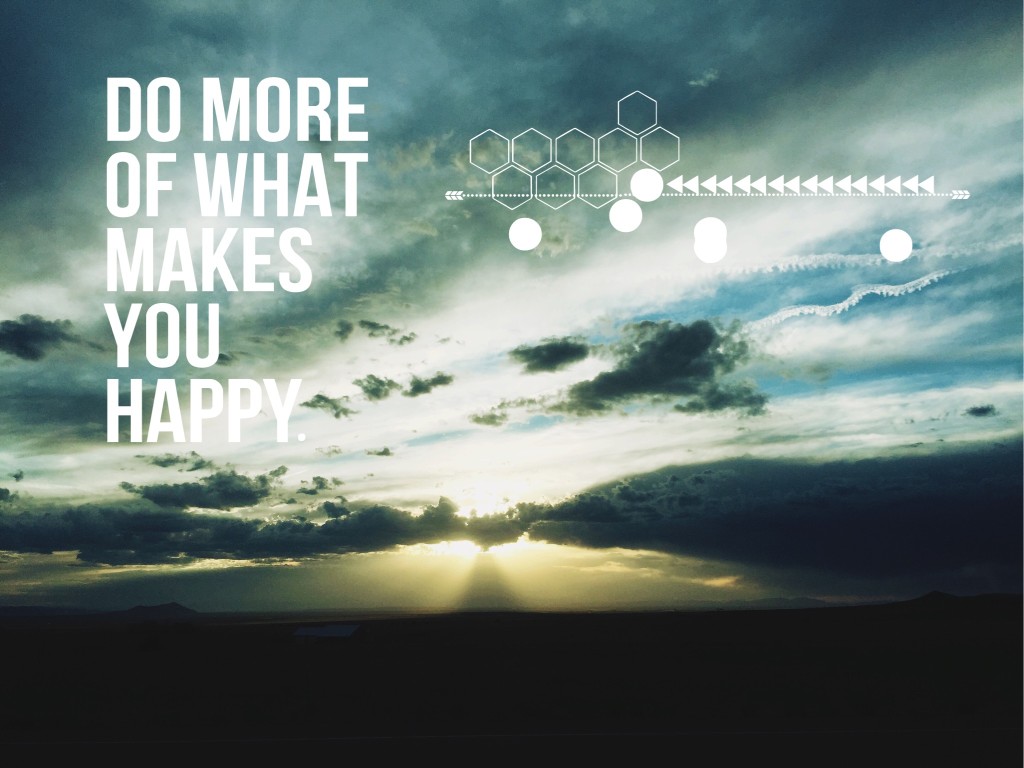
**And this is my favorite one. The Project Life App. The app where you can “scrapbook” from the palm of your hand. You seriously need to check this one out (full video demonstration here). It’s SO easy to use. Fast, simple. And the designs look amazing. You can even order prints straight from the app. So you can slip your photos into the pages anywhere, anytime (think carpool lane, ball games, while watching tv–anywhere), upload them to print straight from the app, and you’re busting out photo albums in no time. (This is currently only available for iOS users but hoping for an Android version sooooon–if you don’t have an iPhone, you can still use it on an iPad).
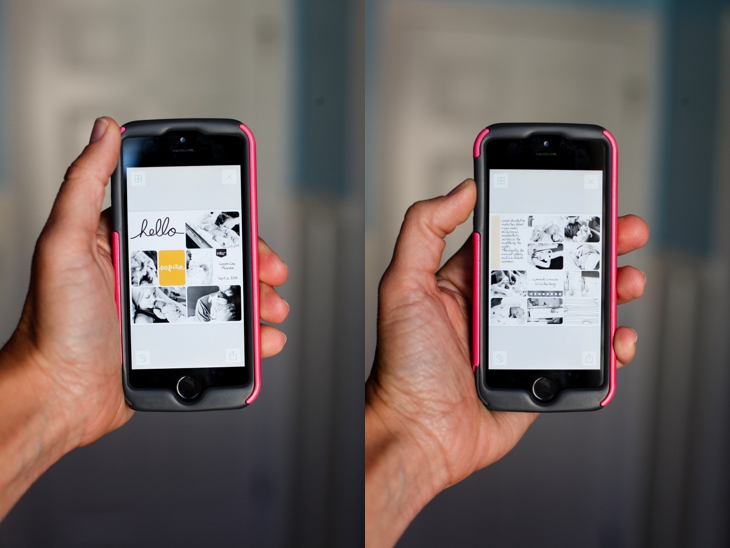

**For those of you who are wanting to capture a photo a day, I’m loving the Collect Photo App. You can set reminders to take a photo each day. Or you can just slip photos from any day into the spots and take the date off when you print them. I love the look of these when you put them in a Project Life layout.
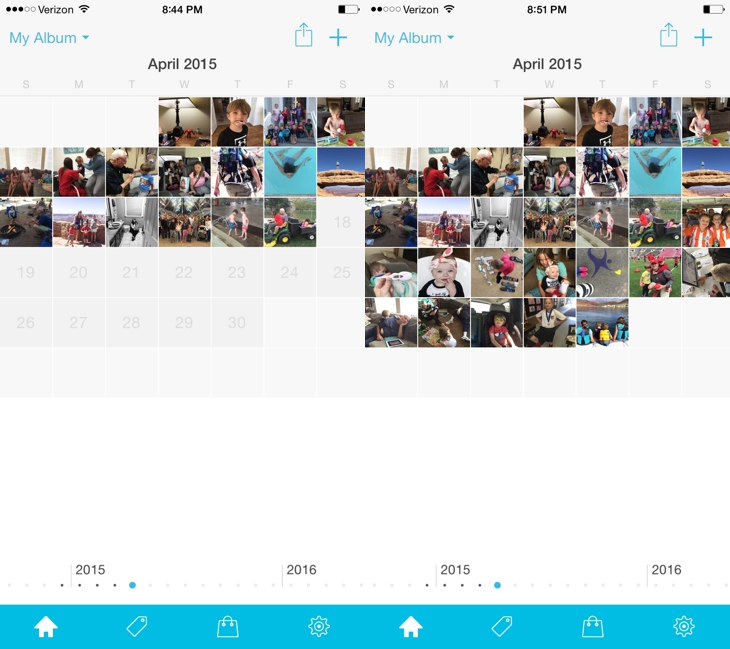
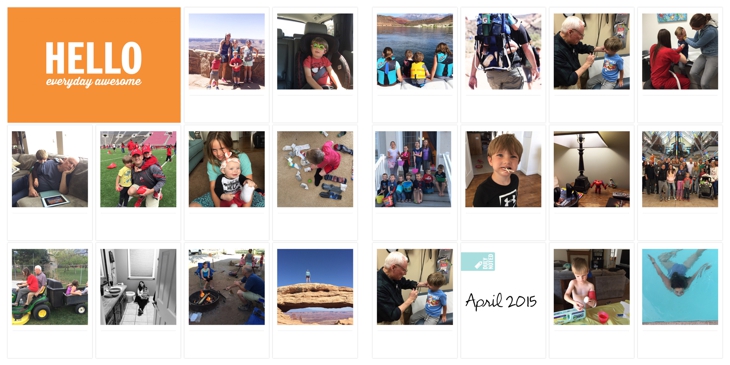
**And for those of you using Instagram, check out the app for Chatbooks. It’s the easiest way to get all your photos printed from your Instagram account. It pulls in the pictures and the text in a 60 page book. You subscribe to the service so once you sign up, you don’t have to remember to do anything. Every time you fill up 60 pages, a new book will go to print (you get a warning first so you can look over it and make sure only the photos you want included are in there and the text looks right) and gets mailed to you. My kids love looking through these books. And they’re only $6 a book!
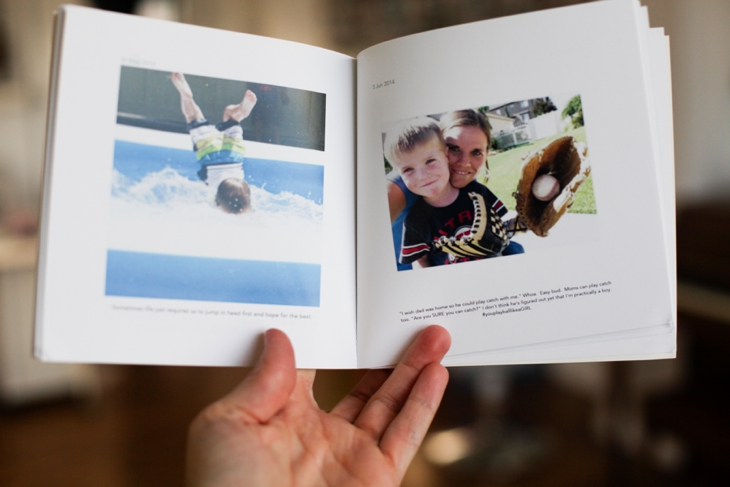
Remember. Keep. It. Simple!!! And start using these apps. I think you’ll love them.
If you use your phone for a lot of your photo documenting, you’ll love these ten tips for better phone photography!
And if you want some help taking better Every Day Photos (taking the RIGHT photos), check out this Every Day Photos guide eBook!!
Thank you for sharing your beautiful photos and the wonderful apps that you use to create your pages. I just might start using the camera on my phone more often. 🙂
Mary from NH
Mary,
I’m about 50/50 with my photos. 50% on my phone, 50% on my dSLR. I’ll never be able to completely give up the dSLR even if it is inconvenient sometimes. The photos from my dSLR are SO much better. But these apps are definitely helpful with the phone photos!
Great apps, thanks for sharing:) I have not heard about most of them before. As for me, I use snapseed, vsco and afterlight on daily basis. Do you use any applications for overall account management? I personally adore fast-unfollow.com, iconosqure.com and postso.com over any others, they enhance the managing abilities so significantly i can’t imagine using Instagram without them!
Hey Vikki,
I’ve heard of snapseed and vsco. But I don’t have either of them. I’m super basic and simple when it comes to any editing on my phone. I’ll have to check out those apps for managing Instagram. I haven’t used those either.
Hello there! Thanks for your tips! I just already downloaded tagpic go app. It looks like very cool, so I will use it very soon. I read a lot of articules like this where recommend editing apps, but never recommend one that for my is very useful, and today I want to share with all, it is retrica.
See u! and thanks a lot for shared!
instagram @cgeribon
Hey Cat,
PicTapGo is my favorite app for editing photos on my phone. It works really well.
Great post!! You make it sound so easy to use the different apps, I am kinda inspired to try them out.
Most of these apps are super user friendly! I’m all about simple stuff.