Recently I surveyed some of my readers and e-mail subscribers and asked “What emotion do you first feel/think of when talking about the photos you have?”
Over 75% of the responses were one of the following: overwhelmed, guilt, stressed, frustration, anxiety, discouraged, regretful, or fearful. Less than 25% had a positive emotion when first thinking of their photos.
My guess is if you had a house fire, a flood, or had to hurry and save ONE thing from your home, 99% of us would run to save our photos (no idea what that other 1% would grab but they probably have hearts of stone–I kid–sort of).
Photos are unarguably one of our most prized possessions. One thing we cherish more than just about anything else. And yet, when asked what emotion people feel, the answers are largely negative.
Why?
Well, I would say it’s because we’re managing our photos wrong. Because if we’re doing it right, our photos shouldn’t cause us to be overwhelmed, anxious, regretful, fearful or any other negative emotion.
Here are 7 mistakes I see people make when managing their photos AND how to FIX those mistakes.
MISTAKE NUMBER ONE. Feeling overwhelmed/guilty (or any other negative emotion).
Look. I get it. Our generation is taking more photos than any other generation in the history of the world (granted, cameras haven’t been around that long, but still, stick with me here). So. many. photos. Thousands upon thousands upon thousands of photos. And we keep taking more so the so-called problem just keeps getting bigger and bigger (and bigger). I’m a professional photographer. I know what having boat loads of digital photographs look like. I have well over 100,000 personal photos just from the past 10 years.
My goal is to help people take small steps to manage their photos better so we can take away the overwhelm and guilt. Because we have enough overwhelm and guilt as it is. Our photos shouldn’t add to that. They should make us feel joy.
We’re taking photos. And that right there is a step ahead of generations before us. We have the tools to photograph the stories of our lives and we’re doing that. So let’s cut ourselves a little slack. I don’t have a baby book full of photos. I don’t have a bunch of albums documenting the stories of my life when I was younger and I’m just fine. Would I love to have those–of course. My point is that sometimes we’re a little too hard on ourselves about things like these.
Keep taking photos and enjoy the process. Remember why you’re taking them in the first place. Cut yourself a little slack and try to get rid of the guilt. And then do your best to take small steps to get a better handle on your photo managing process. Because you CAN. There are ways to manage the photos and create systems so we can enjoy the photos we’re taking.

MISTAKE NUMBER TWO. Photos are on multiple computers/devices.
Managing photos on one device can be hard enough. Having photos spread out over multiple computers, and on multiple devices (phone, iPads, tablets) can be a downright nightmare.
Get all your photos on ONE computer. Just one place to manage all the photos. If you don’t have room on your computer for all of the photos (I certainly don’t) put some of the photos on an external hard drive that you can connect to the main photo managing computer. I keep the few most recent years on my computer, the rest are on an external hard drive (in my case, multiple external hard drives) that stays connected to that computer (for backing up reasons which we’ll discuss in a minute).
Load all the photos from your phone, tablets, and SD cards (oh sweet mercy don’t leave photos on SD cards without putting them on your computer) onto that photo managing computer as well. Set a reminder in your phone to do this at a set time each week. Just plug your phone (and SD cards) into the computer and get them on there. That way when you run out of space on your phone (pretty much a daily occurrence for most people), you know the photos are already safe on your computer so you can delete them from your phone.
MISTAKE NUMBER THREE. Photos aren’t backed up.
On the same survey I mentioned before, I also asked my readers (who are on my e-mail list) if they had a solid system for backing up their photos so they KNOW they are safe. Nearly 60% said “NO”. And another 30% didn’t have a fail-proof system in place. When I saw those results a small piece of me died inside. You guys. YOU NEED TO BE BACKING UP YOUR PHOTOS. It’s not IF your hard-drive will crash. It’s WHEN your hard-drive WILL crash. Trust me on this one. It will crash. If it hasn’t yet, consider yourself super lucky.
Let me tell you a little story about the Ross family hard-drive crash of 2015. It has 2 parts. Because two things crashed. Lame.
We found an external hard-drive in the bottom of a drawer. I had no idea what exactly was on it. I plugged it in and…..nothing. Just a weird clicking sound and no matter what computer I plugged it into, it wouldn’t pull anything up. So I called my ever reliable computer guy for help. “Hellllp me”. He took the hard-drive and quickly realized it was something beyond what he could fix. He sent it off to a lab where people wear special white coats and gloves (or someone’s basement–who really knows) to see what they said.
At first, they said they couldn’t recover anything. He pushed and asked them to find a way. They came back and said they could recover about 55,000 jpegs (solid work Kevin). I still had no idea what was on there and wouldn’t know unless I told them to go ahead with the recovery. Talk about a gamble. There was no guarantee and I still didn’t really know what they’d find. But I was too scared NOT to recover the photos.
The kicker–it was going to be $1200 to do it. I don’t know about you, but that’s a LOT of money for our family. But I had an idea that the photos on there were the first 4 or 5 years of our little family’s life (my photos weren’t organized or sorted at this point so I wasn’t totally sure). If I was right, that was our first years of marriage, our first home, the birth of our first two kids and the first few years of their lives. Pretty important photos if you ask me.
We went ahead with the recovery. And sure enough, there were over 50,000 photos on there of a lot of really important years in our family story. I don’t really know if they recovered everything. Hard to tell if I didn’t know what was on there in the first place. But they recovered enough. I wasn’t regretful about spending the $1200 to recover the photos. I was regretful I hadn’t taken the right steps in the first place so I wouldn’t have to pay for that type of recovery in the first place.
(one of over 50,000 photos we would have lost had we not paid a boat-load to recover them)

Fast forward 6 months when my main computer hard-drive unexpectedly quit one day. It would turn on for about 30 seconds and then crash and give me all sorts of weird, discouraging messages. Long story short, this hard-drive was dead too and because of the way it happened, they weren’t going to be able to recover a lot of what was on there. Thankfully at this point, I’d learned my lesson. I knew what photos were on there AND I had all those photos backed up. (There were a few things I wasn’t doing right that would have made the recovery a lot easier which I go into detail on in the Back Up your photos PDF download–more info below–but I still got all the photos back).
I recovered all my photos using my online backup service, Backblaze (my personal recommendation for online backup). Still a bit of work to get everything back, but when my hard-drive crashed, I wasn’t in the corner in the fetal position because I KNEW my photos were backed up (well, there was still a little bit of worry just in case I had done something wrong and they weren’t all backed up–glad to find out I didn’t and now I know for sure how to do it right).
The point. If you do nothing else, please, please, PLEASE back up your photos.
I put together a Back Up Your Photos PDF you can download (it’s totally free–I seriously just want you to get your photos safe) with a checklist to make sure you have your photos backed up in the best ways possible so if one things crashes, you still have a way to recover/access all your photos. It’s a simple checklist (nothing complicated) you can look at, follow, and feel better that your photos are safe even if you aren’t doing anything with them–yet.
Just enter your name and e-mail in the spaces below and I’ll send the checklist right over to you! (If you aren’t already on my e-mail list, you’ll just need to confirm your e-mail address before the PDF gets sent to you–check your spam if you can’t find it). Please please please (a million pleases) do this step. Get your photos backed up!!!!
MISTAKE NUMBER FOUR. Randomly taking photos without a clear vision of what stories we’re trying to capture.
We’re a snap happy generation. Taking soooooo many photos. And then the photos fill up our phones and our hard drives and just…..sit there. We have no vision for what we’ll do with them. No vision for what stories we’re actually trying to capture. No plan for how we’ll preserve them or share them. We’re just takin pictures to take pictures. Sure, we’re “capturing memories”. But are we really? Are we preserving the stories that matter most? The ones that make up our lives? The every day things?
Or do we just have a bunch of random photos of random events or holidays and nothing that really captures the stories of our family’s?
The best tip for photo taking: “Begin with the end in mind” (thank you Stephen Covey for this gem that applies to pretty much every aspect of life). WHY are you taking these photos in the first place. Who are they for? What are you trying to show/remember/preserve? What are you going to DO with the photos? What do you want your kids, grandkids, posterity, relatives to see? What do you want to be able to look back on in the future?
You probably don’t want to look through 50 albums of your grandparents or parents life. But you certainly want to look through some. What type of things would you want to see? What type of pictures would tell you what kind of person they were and what kind of life they lived? Picking the right photos to take and the right ones to preserve is a skill (it’s totally a skill) you acquire the more you do it.
Knowing WHY you’re taking the photos is the start. Knowing WHAT type of pictures to take is the next step.
If you want some guidance on the TYPE of photos you may want to consider taking, check out the Every Day Photos guide to help you capture the stories of your family. These are the type of photos I don’t want to delete or lose. The ones I intentionally take and preserve for generations to come.
MISTAKE NUMBER FIVE. Keeping every.single.photo you ever take.
Now that it’s so easy to take photos and nearly all of us literally have a camera in our pocket with us at all times, the photos are piling up. And one thing I hear over and over and over “I’m scared to delete any.” This, my friends, is a fear we need to get over.
The biggest tip I can give you on this topic: Delete as you go and be picky about the ones you keep! If you take a blurry photo or a photo you didn’t mean to take, or a burst of photos, pick the BEST one(s) and delete the rest. You don’t need 80 photos of your cat playing with a ball, or your kid licking the hose, or your son/daughter trying to hit a baseball, or a bunch of random selfies your 2 year old took. Pick the best one (the right one) and delete the others.
Keep the photos that: tell a story, show emotion, show who the person is, or the ones you emotionally connect with. The ones that really matter to you.
Keep the ones that fit into your “why” of taking them (keeping the “end” in mind) and delete the rest! Trust me on this. You’ll get better at it, the more you do it. And if (I mean when) you start doing something with the photos (i.e printing them so people actually get to engage with the memories) you’ll get even better. You’ll quickly see which photos are worth keeping and which ones are okay to get rid of.
I’m pretty brutal with my deleting skills and I have yet to lament a photo I deleted because I’m keeping the ones I know really matter to me and our family story.
If you want some tips on generally taking BETTER photos, check out these ten tips that will immediately improve your phone photography. This will help you take better photos in the first place so you have less to delete.
MISTAKE NUMBER SIX. Not organizing photos OR trying to organize them too detailed.
When I first started with digital photography, I started organizing too intricately. I had folders for every little event, every occasion, every activity. Millions of folders. So if I wanted to find something, I had to start clicking through all these different folders to try and find it. It was a nightmare. And I hated the way it was organized.
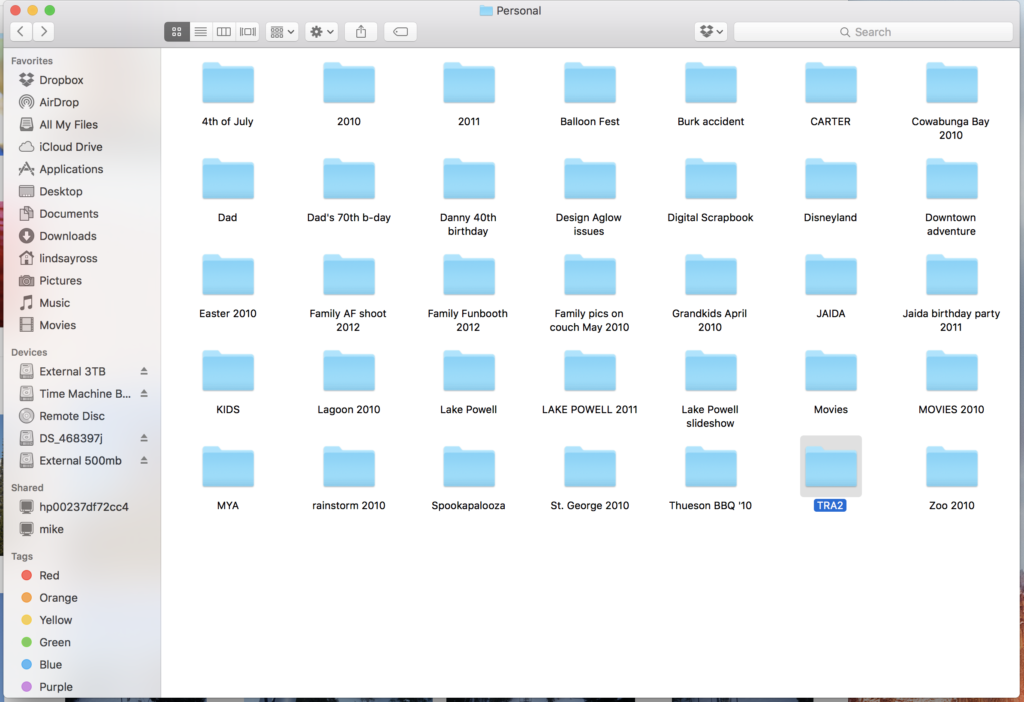
So then I just quit organizing all together and I had a big hot mess of digital photos.
Now, I organize by year, then month. And a folder for vacations (because traveling is an important part of our family story). That’s it. And I LOVE it. It’s simple. It’s fast. And I can find pretty much anything I’m looking for because I have a general idea of when most photos were taken. When you start organizing and then printing, you become quite familiar with the photos you have, the ones you don’t have (the ones you neglected to take), and you can find them pretty quickly if you have a system for organizing.
Keeping your organizing simple, but efficient relieves a world of overwhelm and guilt. Start somewhere. Start small. But start. You don’t have to go all crazy with tags and keywords and color codes (granted, if you want to do this and it works for you, by all means…but if a complex organizing system overwhelms you, simplify it).
Again, begin with the end in mind. What are you going to do with the photos? If you’re printing in albums, how are you going to do that? By years? By kids? By events? Then organize your photos in a way that makes sense with your end goal.
I personally pull all of my photos into Photos on my iMac (a similar program on a PC would be Picasa). I organize them by years using Folders for the year and albums for each month. Then I export them (by year) into a folder on an external hard drive (first system of back-up). I keep a few years in my Photos library on my desktop (I have way too many photos to have them all in Photos at the same time–if you keep too many photos in there it slows the program way down and it will eventually just start crashing). The rest are on the external drive so I can access them as easily as having them on my main computer. Right now I’m doing photo albums by years and some vacation albums so this system makes sense for me.
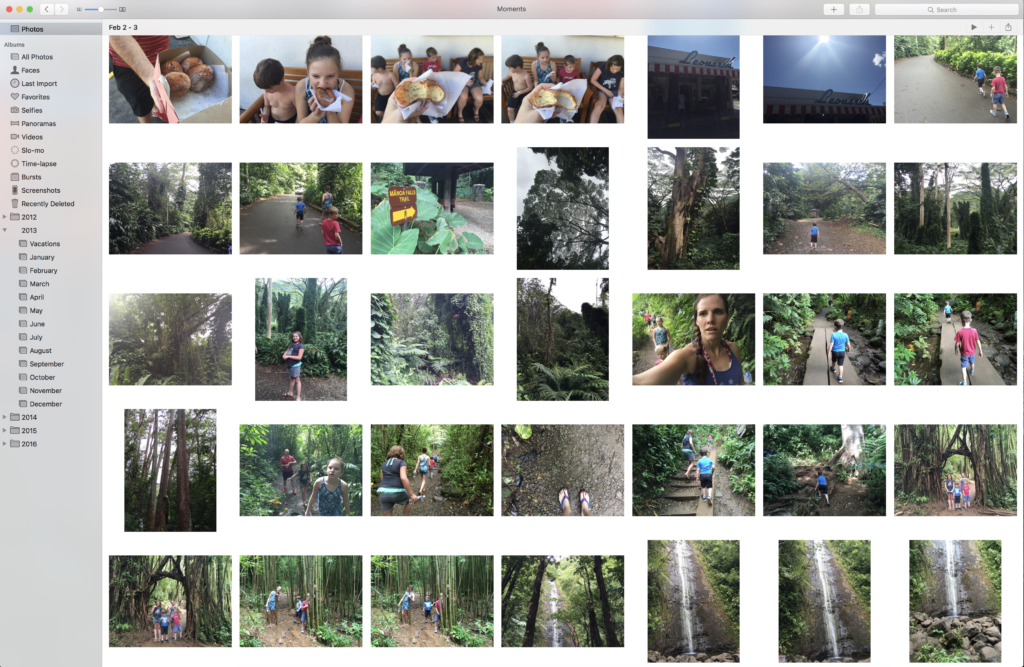
You can even organize your photos just by year, but the way I’m printing them, it makes more sense to have them split out by month as well (easier to sort and choose a smaller amount of photos when I go month by month as I’m catching up on years past).
Bottom line–there are a lot of different methods and systems you can use for organizing. Pick one, and do it.
MISTAKE NUMBER SEVEN. Not printing ANYthing.
Have you heard the phrase “Don’t let your kids grow up to be jpegs?” No idea who came up with that, but it makes me laugh and it’s so applicable to the current generation. All these jpegs and no one is seeing them.
If we follow the above steps, be more thoughtful about what photos we’re taking and why, delete as we go, and organize the photos, moving into a system of printing gets a heck of a lot easier.
I love this video about the dreadlock dad who scrapbooks. Printing photos and having an actual physical copy of them forces us to emotionally engage with those memories. It’s different than just seeing them digitally. Physical photos matter.
I read an article called The Family Stories That Bind Us. The question:“What is the secret sauce that holds a family together? What are the ingredients that make some families effective, resilient, happy?”
The answer: “The bottom line: if you want a happier family, create, refine and retell the story of your family’s positive moments and your ability to bounce back from the difficult ones. That act alone may increase the odds that your family will thrive for many generations to come.”
Research shows that family’s stick together better if they know the stories of their family. Their current family and their family from previous generations. One incredibly effective way to do this is through photos.
I could go on and on and on about the benefits of printing photos. But for now, let’s talk about a few things we learn while going through the process or sorting through photos, picking ones to print, and printing them: 1. We see what and who we aren’t photographing enough. 2. We discover the stories we’re missing–the every day moments we haven’t photographed along the way. 3. We get more intentional about the photos we take and the stories we preserve–the every day details we want to remember and show to future generations.
Again, begin with the end in mind. Thirty years from now, what’s the story you want told? What do you want to leave behind? What do you want people to be able to hold and feel and see? What stories do you want your kids and grandkids to know? What ones will matter?
Start somewhere. I don’t know when a regular old traditional photo album stopped being enough for people, but if that’s where you feel you can start, start there. Print off some 4×6 photos and stick them in an album.
If you want something a little “fancier” where you can journal and spice things up a bit but is still suuuuuuper simple, try Project Life OR my personal favorite, the Project Life App.

Make a photo book at one of the dozens and dozens of places that do them. Print off your Instagram photos using Chatbooks.
Start with something that gets you excited. A vacation you went on. A baby album. The past year. Whatever it is that will get you excited about printing and sharing your photos, start there. Then do another one. And another.
If you plan to print year-by-year, start where you are, then work your way backwards. Soon enough, with a commitment to stick with it, you’ll be busting out albums that your family can actually enjoy and engage with.
If you don’t know where to print your photos, read this article: Where should I print my pictures?
Keep your “WHY” in mind. Keep your “End” in mind. And just start.
Are YOU making any of these mistakes? Try some of these tips and see if you can turn the overwhelm into a much more enjoyable emotion.
And if you aren’t backing up your photos or aren’t sure you’re doing all the right steps to make SURE you don’t lose anything, PLEASE download the free Back Up Your Photos PDF. Just enter your name and e-mail and I’ll send it over to you!
Please send the pdf..thanks
I am 73 years old and have a little trouble with comprehension so I am praying that I will be able to understand your step by step.
I am excited to receive the PDF.
I recently had a MAJOR issue with Snapfish in which I lost about 1,000 very important and treasured photos. I had a hard drive crash so they weren’t saved there, and I knew I had the Snapfish backup, so I didn’t worry too much. However, I tried to access some older vacation photos about 4 months ago for a blog post and they were ALL GONE. So I started looking further and discovered the issue was so widespread. Snapfish was completely unhelpful even though it seems the issue was uncovered in their recent update. I lost pictures of my daughter after birth and with deceased family members, along with so many travel memories of my husband and I. Needless to say I have since closed my Snapfish account and will never do business with them again. I now have all of the remaining pictures saved to our in house server as well as an external website designed for storage. Please please please have a system because it is so HEARTBREAKING to lose this kind of thing!!
Erin,
NOOOOOOO. That sounds horrible!!! So sorry for the lost photos. I definitely recommend people have a solid system in place so if one things fails, you still have one (or two) things backing that up.
First of all, thank you SO much for this wonderful guide!!! You really have the most helpful, amazing tips and have made my life so much easier!
I was wondering what external hard drive(s) you use? I have a Mac and have had some trouble finding one that is compatible. (Right now I only have one that backs up from the Time Machine).
Thanks Lindsay!
Hi Alyssa,
I use the Seagate brand of external hard drives. There are some formatted for a PC, some for a MAC, some that work with both. If you read the descriptions it will tell you. And you can reformat them to work with the computer you have. This is the latest one I bought: https://www.amazon.com/gp/product/B00FRHTTJE/ref=oh_aui_detailpage_o08_s00?ie=UTF8&psc=1
Great ideas can’t wait to get started
Thank you so much for this needed info and push to get started. I have thousands of pics sitting on my four computers from over the years. I would be heartbroken if I lost them. I just bought a Mac and I am overwhelmed by the difference between using Windows and a Mac. I am struggling on knowing how to organize my photos as easily as I did with Windows. I thank you for looking out for us!
Hi Cheryl,
I switched from a PC to a MAC a few years ago and Google was my best friend for quite a while. Definitely a learning curve but once you make the switch, you’ll be SO glad you did. Managing my photos on a MAC has been a dream. I use Photos to keep them organized. It’s very user friendly!
Alyssa- I recommend Western Digital My Book. My father recently got one for his Mac- and so far so good. They have one specifically for Macs and I believe they work with Time Machine also.
I’ll be bookmarking this site. I have zillions of pictures. I did start the process of moving them all to an “external” hard drive (an internal one in an enclosure) but after that the sorting and weeding (I have a LOT of duplicates oops) is a super daunting task. Eventually I want to scan old family photos- a whole other project as I don’t have a scanner set up in here (it’s in another room).
Chris,
The sorting and weeding can definitely be daunting. I used a program to find the duplicates in my Photos library. I didn’t think I had that many but there were actually thousands. That helped a lot.
Scanning is an entirely different beast. We’ve been working on my parents slides and it’s definitely a process. But I think it’s totally worth the time investment!
I have so many duplicates. What program did you use to filter them out?
Thank you for the great tips!
Please send pdf
Hey Steph,
Just put your name and e-mail in the spaces provided above in the article and the pdf will be automatically sent to you! Le tme know if you have any problems.
I am trying to get your back up pdf, but it keeps telling me to fill in all required fields. I have done this. Also tried various emails.
Hey Stacy,
Dang! Sorry about that. Will you e-mail me directly at ltross17@yahoo.com with your and e-mail and I’ll see if I can figure that out for you?
Please send me the backup your photos pdf. Thanks.
Hey Karen,
Just enter your name and e-mail in the spaces in this blog post and the pdf will be sent to you!
Thanks!
We had a scare and now hubby is on board, with the nudge from his buddy, and we bought into a cloud for backup. 🙂
Yes!! Good job. The tiny monthly fee for online backup is SO SO SO worth it.
I am using icloud. Is that the same as a back up external drive?
Thanks!
Peggy
Peggy-NO! Not the same thing as backing up to an external drive. iCloud is all stored online. External drives are physical drives you have at home. iCloud can be set up to do backups automatically but it works sort of like e-mail. So if you delete a photo from your phone, it deletes from your computer as well.
Great article – I am bookmarking so I can come back to it an reread it. My husband has been working on our photos – we have ended up with so many duplicates because of having pictures in multiple places. We are working on that. we have a hard time deleting photos and I need to start doing that. I have been working on digital scrapbooks (still way behind but had done plenty). We have out photos backed up on multiple hard drives – problems is to remember to update those as well. We use lightroom to organize our photos.
thanks again for great tips!
I have heard this generation is the most photographed with the least amount of pictures. So true as we don’t usually print pictures – need to do better.
Theresa! So glad there was some info that was helpful. Managing digital photos is initially a pretty big job and takes some time. But. It’s so SO worth it. And once you have the initial steps done, maintaining becomes so much easier!
Hi Theresa!
Getting rid of duplicates is a great thing to do. And the more you delete, the better you’ll get at it. If you go from start to finish and actually start printing photos so you can see what type of photos you actually treasure the most, it will get easier to delete photos you don’t really need. I delete SO SO SO many photos (usually right after I take them–I’m a delete almost immediately and only keep photos that help tell our story). I’m a big believer that less is more when you’re taking the RIGHT kind of photos!
Wonderful article!! Only issue is I feel very unfamiliar and lost trying to find my way around a computer!! Is there a service out there that would organize and back up for me? I would gladly drop off my laptop knowing this is done correctly!!
Thanks!
Your advice has helped me get started on organizing my pictures. Thank you so much! I have a Mac and back up my photos on my Seagate external hard drive. I use folders of years with monthly folders in each like you have suggested. My biggest issue is with duplicates.
Malinda–You can run a duplicate scanner in Mac and have it pull out a lot of the duplicates. Just google “duplicate scanner for photos” and it will pull up a bunch of options.
I use dropbox and my and my husbands photos go automatically into dropbox. My video camera film and photos I have to use my computor but they too go into dropbox. I can also send documents as a backup.
I make photobooks every year. Some books are just for a spesific event. On the back of the scrapbook I make a collage of different photos in the album as sort of an index for what is in the book.We still look at photo books and I have done them since 2005. I also have photographed my children`s artwork and newspaper articals, ticket stubs etc. The photo album then becomes a type of scrapbook.
An idea which I have done is make a photoabum with photos of inherited objects, or items from childhood with a line or two of its history. Remember with dropbox you still have the photos you have taken and can excess them from any computor with internet!
Thats a lot of good information! Thank you for taking the time to help educate us on the proper way to manage our photos.
Thank YOU Kathy for taking time to read it and for commenting! I really appreciate it.
I have 3 external hard drives. One at my house and I gave one to each of my daughter’s. That way if I have a house fire I still know my pictures are safer. My parents had a house fire and lost all the pictures, movies and school albums from when us kids were growing up, so I learned from my parents tragedy.
Can you tell me what recovery service you used for the external hard drive? I need it sadly!
Hi everyone,
Hope you are well and can find time to read my email.
I have just read your advice on managing your photos and agree with you. Sadly, how many people will listen to you? Few of us if any of us are interested in backing up our photos.
i use external hard drives and back up just about everything i decide to save. I have two LaCie 1TB hard drives which i hope will save my images forever. Over the years i have had Seagate and Western Digital external hard drives and had nothing but problems with them. Suddenly and without warning they stopped on me. I have never found out why. Fortunately most of my images were on flash drives or on disc. I use fujifilm csc type cameras, photograph landscapes and seascapes. Also, like photographing Cities and street style. I never fill up a memory card and i never delete from a memory card. I leave the images on the card until i am 100% sure i don’t want the image then i reformat the card. Last, but not least i have some prints too. My Cyprus images are in square format print and have several books made up of my Cyprus images. I use film too and get square prints with the negative, nothing on the computer or hard drive.
Hope this is of interest to you. Take care Chris
Fantastic article. Buying an external hardware asap!
So glad it was helpful Melanie!
Loved the article! For 5 years it was only my daughter so managing her photos was easy. We recently had a new arrival to our family and I am list as to how to organise his and their pictures. Any tips to share?
Love this! I too love to organize my photo’s by year and month. It keeps it simple and easy to navigate. Plus I create a yearly family book. So every year we have a featured book that guest can browse through if they feel like it. I personally like One Drive for all my backup storage and so far it has been wonderful. I have not looked into Backblaze personally. Do they have an app, so you can still access old photos on your phone? Thanks for the great read and different perspective on photo organization.
Thank you for the very helpful information. I would like to receive your blog.
Do your use smart folders in Photos. I set one up for each year but I’m not confident I’ve got the settings just right.
YES! I do use Smart albums. So I set up a folder for each year and then a smart album for each month!
I use google photos to store my pictures how safe is this as a backup, also upload them to Walgreens for printing. Is that safe as a storage?
Hey mary,
I use google photos as well but I will tell you, at one point Google Photos dumped ALL my photos. So I wouldn’t use it as your only source as a backup. I had to start over with my backup. I use iCloud and several other backups so it wasn’t a big deal but if that’s the only place you’re backing up that could be a problem!
I use my jpg’s like screensaver, then we see or watch always the photos. Also, we use the cloud (OneDrive specifically) to backup, not only an external hard disc (a 1 Tb Western Digital).
Greetings from Mexico!
I have just recently backed up my photos to google photos. I still need to organise them.
I hope that it is a safe place
I use google Photos as well, but I also use iCloud on my phone. Google Photos dumped all my photos once. Any time you’re backing up, I always recommend at LEAST two places in case one of them fails.
Hi Lindsay
Question of the year!
Is there such thing as a quick photo scanning machine that scans multiple photos at a time directly to a jump drive instead of to my computer? I’m not sure i have enough space on my Mac. I’m not confident using cloud as a back up since several people I know have lost theirs there (possibly their error but still)
I have a zillion photos that I want to make digital and then into a hard cover book.
Thanks in advance.
Epson makes a fast speed photo scanner that will scan a stack of about 30 photos in a stack.
Love this article! I have a 3 year old and a new baby and am totally overwhelmed, LOVE the idea to start NOW and go backwards. My questions is who do you print your photos through?? I’ve noticed that Shutterfly’s quality has decreased recently, but others like MPix which I use for big prints is just too expensive to print sooo many pics. Suggestions??
Hi, I’m not on your email list but was hoping to get a copy of the PDF Photo Backup list. Thank you so much, this blog was very helpful!
‘Inspired by your simplified approach, it sounds “comfortable.” I might be able to follow through my own version.
Looking to get the pdf. Thank you!
Looking to get the photo backup pdf please
Thanks!!
I’d love to get the backing up photos PDF. Thank you!
Are you still sending out the “Backing Up Photos” pdf? I’d like to receive one, please.
Send me your Back up your photo pdf
I would love
the PDF thank you.
Could you please send me the Backing Up Photos PDF? Thank you.
Thanks for a very helpful article. I have been “consolidating” my digital photos for the last week after putting it off for years — too overwhelming!
The Organising aspect has been a very daunting task, but I am feeling far more confident now that I was. Thanks.
Please send me your “Backing up photos” PDF. Thank you for this informative article.
Could you please send me the Backing up photos PDF? Thanks!!
Could you please send me your PDF on Backing Up Photos?
Thank you so much!
please send the pdf backing up photos
Please send me the PDF on backing up photos.
Thanks so much.
Nancy Cooper
Please send me the back up pdf
Please send me your backup pdf file. Thank you!
Please email me the the free Back Up Your Photos PDF.
Thanks – great article!
Hi – Thanks for the great tips above. I am in the process of sorting old photos, scanning them to the computer but am afraid of losing everything. Please email me your Back Up Photos PDF to help me understand how to keep them safe.
Regards
Chris
Please send me a PDF which helps with back up of photos. Also, would love direction, in a future article, on sorting very old photos – 100yrs and more, so many without names but it kills me to not make use of them.
Loved reading this article this morning…matched EXACTLY how I feel – guilt of procrastination and fear of losing my precious boxes of photos that are not backed up- and I am not honouring them properly.
Will follow your blog for sure.
Many thanks,
Joanne
Ok send, what do you mean by website, im granny wanting save
Please send me the pdf to help me with my photos.
Do you still have the checklist/PDF? Trying to catch up on YEARS of images.
V
Thank you!
Please send me the free “Back up Your Photos” PDF.
Thank you for this resource and your blog – I’m discovering all kinds of new information!
Please send me the PDF about backing up the photos. Thank you so much for this article!
Please send me the “Back up your Photos” – PDF
Thank you for a wonderful article, so timely for me .
I too, have been overwhelmed by the amount of photos to
catalog, both previously printed and digital. This is my goal
this year to get my photos organized and catalogued.
Four years ago my husband died, shortly after, my camera
died with a loaded SD card. I paid about $400 to save what
I could of those pictures. Never want to go through that again.
Thank you for your thoroughness!
Karen
Would love to get that PDF for backing up and storing…Love your blog by the way…
I found your information so interesting and definitely something I should do in getting my photos organized and backed up.
I will be watching for the .pdf that you created.
Please send me the PDF for backing up and storing photos
Have just read your article on safe keeping and preserving family photos.
Excellent advice.
Look forward to receiving you pdf file.
Regards
Michael
22 Jan. 2019
Please send the PDF, thanks!
Please send me the PDF on backing up photos.
Thank you so much!
Kathy Tyo
Please send the photo back up PDF if it still available. Thank you very much!
I would love a copy of your Backing Up Photos PDF, please. Thanks so much!!!
Please send me the PDF on backing up photos
I need your Backing Up Photos PDF, please! Thank you so very much!
Hello – I found this article and would very much love to get your pdf on “How to back up your photos.” It looks like the link is dormant or something. Would you be able to send it to me? Thank you!
Please send me the pdf for backing up your photos. Thank you
Please send the back up pdf
Love your article. Can’t wait to start organizing. Thank you!
Very interested in PDF please.
Thank you for the BACKUP info!
I would like the pdf. Thank you
Please send the pdf. I have many photos that need backing up.
Please send the Back Up Your Photos PDF checklist… I have 15 years of photos that need attention. Thanks! Stephanie
Please send the PDF guide. Thanks for this very helpful article1
Please send me your Back Up Your Photos PDF checklist.
I would love a copy of the .pdf I have tried submitting my email several times however, it just keeps spinning. No confirmation that my request was accepted.
Please send me your Back Up Your Photos PDF checklist
Need to to everything you mentioned with my limited skills