I filmed my very first ever video for my blog. With my camera on a (slightly tilty) tripod in a room by myself. This whole video thing is no joke. It was as awkward and uncomfortable as I imagined it would be. It is anything but perfect and I can already list about 10 things I did “wrong”. But the point is, I DID it. I didn’t even over-research, or even research at all (which now that I watch it back, I really should have). I just wanted the first video to be out of the way. So it’s done. Watch it first (don’t judge), then read below:
{For anyone who missed it, you can find the goal post I referred to here.}
As you heard in the video, I’m teaching a FREE class. And I’m honestly so excited about it. I’m working really hard to make sure it’s packed with TONS of helpful information. Because I’m truly just trying to help people. This class is for camera phone users, point-and-shoot, OR dSLR. Your camera of choice doesn’t matter. We’re just covering the back-end of things after the photos are taken.
I know sometimes it’s just easier to have someone SHOW you how to do things instead of having to figure it out or research it all on your own.
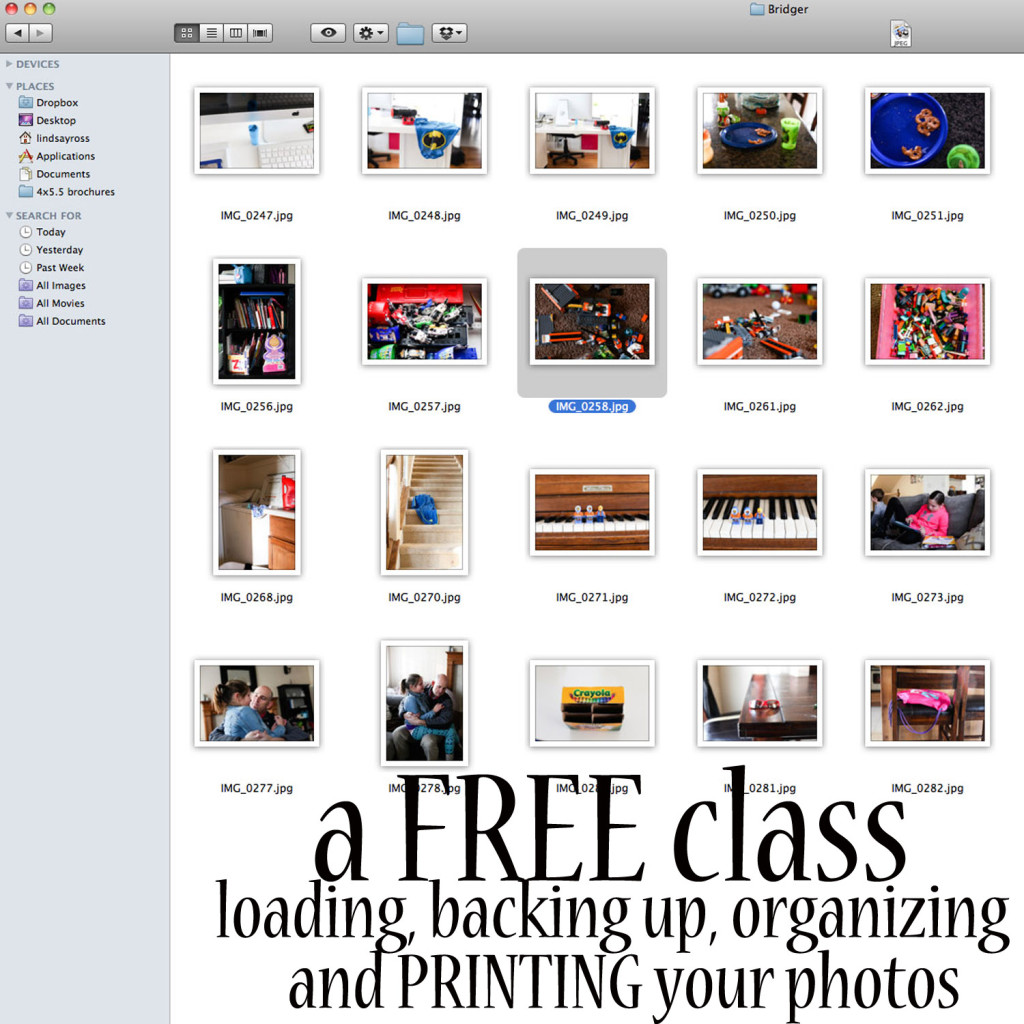
I went over a lot of this in the video, but for quick reference, in the class we will cover:
1. Loading your photos onto the computer. Getting them all in one place (this will be quick)
2. Backing your photos up so they’re safe from a hard-drive crash. We’ll go through my system of doing this. How I back up, where I back up, etc. How often. How to make sure your photos are protected.
3. Organizing your photos. This seems to be a source of anxiety for many people. It can be really overwhelming. It doesn’t have to be. Truly. Fast, simple system so you can FIND what you’re looking for. There are also some other benefits to organizing your photos you may not realize. We’ll talk about those. (Hint: it helps me be a better mom–I’ll tell you how).
4. What types of photos to print so you can tell the story of your family. I’m crazy passionate about this one so we’ll really go into the printing side of photos. No point in taking them if no one ever gets to see them. I have a good system to make sure I’m printing off the photos I take.
5. Ways to display photos in your home. Displays on your walls. Albums, photo books. Anything print related, we’ll talk about it. I’ll have physical products you can see and touch and inspect.
6. Where to print your photos. Locally and online. Affordable ways to print. Best places to print. Physical comparisons of prints from different places. Etc.
7. A very quick section on editing photos. What I edit. How I edit. I don’t like the editing end of photography so I’ve simplified this AS MUCH as possible. I’ll teach you what I do to make a dramatic difference in your photos. And I don’t edit every single photo. We’ll talk about why.
At the end we’ll have a Q&A session where you can ask me anything you want.
I’ll be the first to admit I am not a technical expert. Computers are not my specialty. But I have a system that works and works well. My goal is to simplify this process for you. To streamline things so you don’t get overwhelmed by a digital photo mess. To only teach you what you need to do to get it done. And to help you PRINT more of your photos to display in your home. And we’ll talk about WHY this is all so important!!
The class will be held on Tuesday, January 27th at 7:00 pm. We’ll probably be done around 8:30ish and will save some time for questions, etc. at the end.
The address for the class is: 210 N. 1200 E Lehi, UT 84043 (East of the Lehi Main Street I-15 exit)
There’s a “Meridian Title” sign on the outside of the building. The class will be in the basement (down the stairs to your right).
You don’t need to sign up, and as I said, it’s completely free. Space is limited, however, because the place we’re doing it in can only hold so many people. We’ll take as many as we can take. I promise it will be worth your time.
Feel free to e-mail me with any questions at [email protected]
Tell your friends and I hope to see all you locals there!
(Babes in arms are totally welcome for all you mamas who are currently ball and chain 😉 )
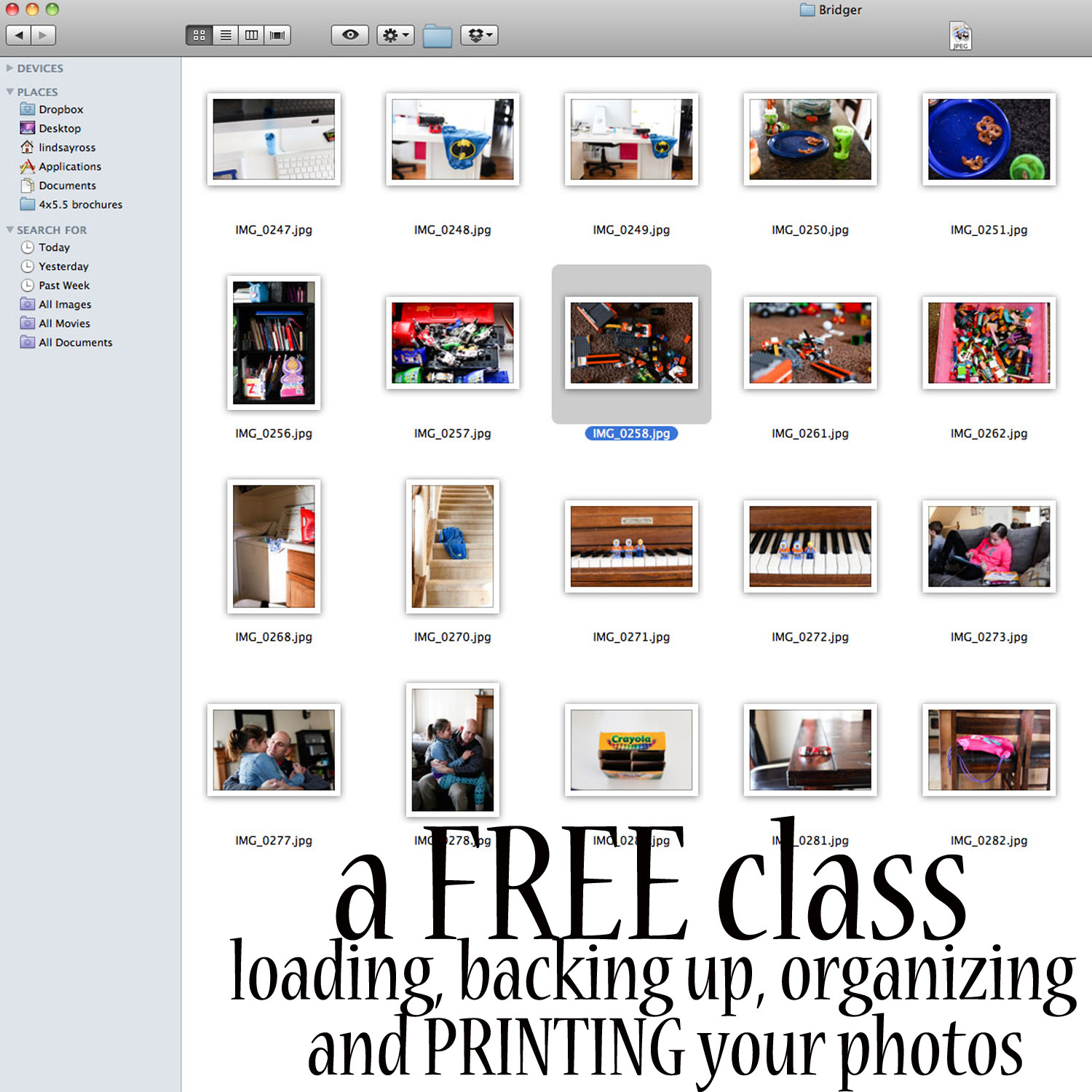
Aww man! I wish I was near by! I would totally come! I need to be better about all of these things!
Hey Lindsay! So obviously this class is in person.. But are you planning to make any of the presentation available online? Maybe a video? I would love to link to this from my blog because I’m doing a short series on digital clean ups and this is not something I was planning to discuss in depth. Let me know! And great idea!
This is one of my New Years goals! I have it on my calendar:)
Count me in. I’m so excited to learn how to do this.
Sounds great. I’ll be there. Thanks Lindsay.
I wish I could come to this! But Lehi is soooo farrr because of my little MotherBoy baby. Hopefully you’ll be able to do this again when he’s older and I can come.
YOU DID IT!! I thought it was GREAT. You are so pretty and natural in front of the camera. I DID NOT see 10 wrong things but I know we are much more critical of ourselves. You were adorable at the “end” of it. So I love your that you are doing this and I wish I lived in Utah. I quickly wondered about flying up for this class but $$$ and work schedule prevented that. Wondering if you might be doing a video for this class you are having? I would love that!! All the topics you are covering are great and so important – would love to know more. Thanks again Lindsay for sharing.
Hi Brenda,
Thank you SO much for your words of encouragement. And so sorry about this late response. My end goal is to create a detailed and comprehensive video course with all sorts of good stuff in it. I’ll for sure be e-mailing my e-mail list about it when I get it done! Stay tuned.
Sounds great! I will be there!
This looks like just what I need. I sure wish I could come, and I hope to see you do another class in the future.