{Click here for Step 1 of Project Picture Display}
After I am focused on taking more photos, the next step is to get them on my computer.
I’m really good about doing this with my dSLR, but horrible about doing it with my phone. Some pictures sit on my phone for months before I ever put them on my computer. And a lot of the pictures I take these days are with my camera phone for convenience/logistical issues. (I’m still busy just trying to keep track of the four little humans I usually have around me and all the “stuff” that seems to accompany them). And without that handy camera phone, I’d miss pictures like this. Of my kid hugging a mannequin. Not weird at all.
Here’s the system that works for me. This will have to be tweaked for each family just like chore charts have to be tweaked for each family (still working on fine tuning our chore/money system), but find something, anything, that works for you and stick to it.
I load my photos directly into iPhoto. When I plug in my camera or phone to my computer, iPhoto automatically pops up and the pictures go straight in there. The pictures automatically sort by date.
Once the pictures are loaded, I make sure they are backed up onto an external hard drive. You can get those at Costco. I just bought a 3TB external drive (most people won’t need one that big) for about $120. Worth every penny if my computer hard drive crashes. This is a step that should never be skipped. It’s not hard and only takes a few extra minutes. You can just drag and drop the photos onto the icon for the hard drive and it copies them to the hard drive.
 I also back up my entire computer hard-drive to an online site. I researched several online storage companies and finally settled with Backblaze because it is unlimited storage for a really affordable price ($5 per month) and it allows me to back up all my external hard-drives as well (as long as I plug them in every 30 days). I have 7 full external hard drives and a nearly full computer hard drive. I see the “your startup disc is almost full” message more times than I care to keep track of.
I also back up my entire computer hard-drive to an online site. I researched several online storage companies and finally settled with Backblaze because it is unlimited storage for a really affordable price ($5 per month) and it allows me to back up all my external hard-drives as well (as long as I plug them in every 30 days). I have 7 full external hard drives and a nearly full computer hard drive. I see the “your startup disc is almost full” message more times than I care to keep track of.
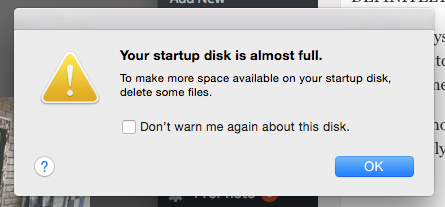 I need a lot of storage space. Backblaze backs up my entire hard drive (photos, documents, music, etc.) so if (more like when) my hard-drive crashes, I know everything is backed up on Backblaze.
I need a lot of storage space. Backblaze backs up my entire hard drive (photos, documents, music, etc.) so if (more like when) my hard-drive crashes, I know everything is backed up on Backblaze.
When deciding on an online storage company, I wanted something that was:
1. affordable
2. I personally knew someone who used the company to recover photos
3. unlimited storage including external hard drives
So after looking at and comparing several well-known companies (and talking to several photographer friends), I decided on Backblaze.
If your photos aren’t backed up, I can not emphasize enough that you NEED to do this step. Even if your photos are a big hot-mess right now. Back them up. Then worry about organizing. Trust me on this one.
Step 2. Load ’em and BACK THEM UP!!!
Click here for Step 3. ORGANIZE those Photos.
(Join thousands of others and Subscribe to the blog–in the right margin–if you want more great stuff!)






